Pinterest is the fastest growing content sharing platform today. Users come to the site to “pin” photos of their interests and share them on the social site. Businesses can create “boards” that allows for the organization of “pins.” Unlike Facebook or Twitter, Pinterest is a highly visual social media site.
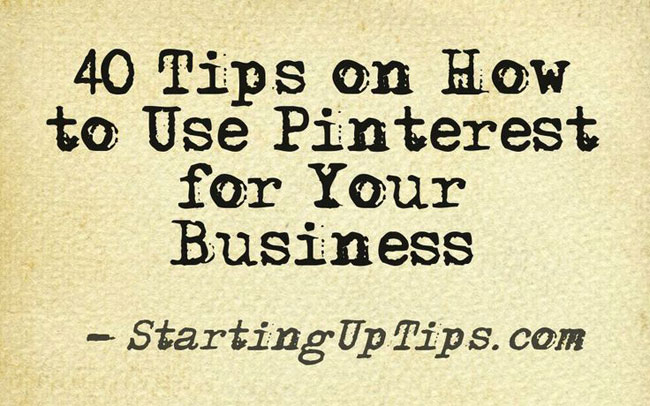
In less than 4 years, Pinterest has grown to about 70 million users. It is a social media site that every marketer looking for an additional venue to have their products or websites discovered should not miss.
Here are 40 tips on how you can use Pinterest for your business:
Setting Up Your Pinterest Account
- Follow Pinterest etiquettes http://pinterest.com/about/etiquette/
- Use your domain as your profile name – it’s not clickable, but it can help increase awareness for your website
- Link your site to your profile
- Take time to look at how other businesses use Pinterest – brands you admire, and even your competitors. Studying the type of content they pin, the boards they create, how they write their descriptions, etc. can help you gather ideas on how to successfully do Pinterest.
- Track how successful you are with Pinterest. Use your web analytics program such as Google Analytics to measure the referrals you get from Pinterest.
- Consider a marketing campaign revolving Pinterest, such as competitions, giveaways, and other types of contest.
Creating Your Pins
- Create content that users will love to pin, which includes videos, photos, infographics, even an image made simply of text.
- Be creative and experiment what type of content best resonates with your audience.
- Use tools such as Adobe Photoshop or online photo editors such as Picmonkey.com Pinstamatic to create and improve your images.
- Your pins should not be limited to only your products or your own content. Think KateSpade.com: they create boards on how their products are used and worn by customers in the streets, as well as boards showcasing the lifestyle behind their brand.
- Experiment on the best size for your pins. Pinterest sets a limit of 554 pixels wide and as much as 5,000 pixels for height. Tall pins such as infographics stand out better in a news feed.
- Use keyword-rich descriptions to talk about the pin.
- Note the 500 character limit in your descriptions
- Write your own original descriptions, instead of merely copying and pasting the description on the site.
- Be sure to include a call to action in your pin.
- Put the links both in the Link field as well as in the description itself.
- Add hashtags # in your pin description using relevant keywords for your pin
- Add a pin button on your website; if you are an ecommerce site, be sure to add a Pinterest button on your every product
- Categorize your pins
- If you want the price shown on the pin, add “$” in the description.
- Don’t pin all at once. Space out your pins to give your followers enough breathing room to catch what you are pinning.
- Don’t be shy: pin your own stuff (but pin other stuffs as well)
- Periodically review your old posts, edit and improve them – e.g. add hashtags, rewrite descriptions, call out other users
Creating Images to be Pinned
- Instead of using just plain photos, mix it up and use photos with text. See how the Pinterest users respond.
- Instead of stock photos, try to use original images and videos in your website or blog
- Add a watermark or your domain name in your images. This way, no matter who and where your images are pinned, more people will get to see your brand or domain name (plus it deters others who may just steal the image).
Creating Your Boards
- Think of your business, and what you offer – and create boards based on what your business is all about
- Consider using important keywords in your boards; but don’t be afraid of use creative names as well. The name of your board should resonate with your target audience!
- Keep your boards organized and on focus. If the board is about baby clothes, don’t include toys in there.
- Create a board for your own stuff; then mix and match your other boards with your stuff and other people’s stuffs.
- Think of the common questions of your users (e.g. what do they want, what do they like to know, what do they want to achieve) – and then create boards that will answer those questions. You can post your own stuff in the boards, and/or mix-and-match with content from other resources.
- Put the boards you want users to see first and engage the most above the fold. When they visit your page,
Engaging with Other Users
- Engage with your followers, not just re-pining their pins but commenting and liking their pins as well. However, space out your comments as well or Pinterest may think you are a comment autobot and suspend your account. Be sure not to exceed 10 comments a day – 5 will be good.
- Follow boards and individual users that you find interesting. This will help you gain more followers.
- Use “@” sign to tag people if you want them to know that you are talking about them.
- Track repins to your website by typing this URL – pinterest.com/source/YOURWEBSITEURL.com
- When you see pins of your products or images, but without links to your site, be proactive and contact the pinner to edit their pin and add link back to your site
- Say “Thank You” to users who posted pins from your website and those who have repined your posts – but do it sparingly or space it out as you might trip the spam alert of Pinterest.
- Integrate your Pinterest account with other social media platforms and periodically issue calls to action for them to join you on Pinterest.
- Keep referrals coming from Pinterest engaged when they land on your website. You’ve worked hard to get them come to your site: improve your landing pages so you can convert these Pinterest users into regular visitors and customers.
- Link Facebook and Twitter to increase the reach of your Pinterest post

